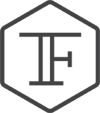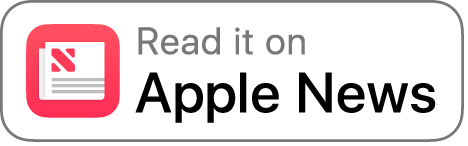How to Set and Read a GMT Bezel for a Second Time Zone
The GMT bezel came about in the 1950s with the rise in commercial air travel. To help PanAm’s transatlantic pilots and their crews keep track of the local and Greenwich Mean Time (which was then used as the international time standard), Rolex developed the break-through GMT-Master. The Rolex GMT-Master included a unique and incredibly helpful rotating bezel with 24-hour markers to read a second time zone.
But how exactly do you set and read a GMT bezel for a second time zone?
Step 1. Determine how many hours ahead or behind your second time zone is from the local time.
Although GMT is no longer used by airlines and pilots, it remains the standard time for traditional GMT watches. So, if you set your watch for local time, the GMT hand will automatically simultaneously turn to be set at GMT time. With the addition of the rotating bezel, the GMT hand effectively becomes the hour hand for any second time zone.
Begin by counting how many hours ahead or behind the second time zone is from local time. For our example, we’re flying from New York to Geneva, Switzerland which is six hours ahead of New York’s Eastern Standard Time…

Step 2. Rotate the bezel for the number of hours ahead or behind the second time zone is from local time.
As you turn the bezel, you’ll feel a little click as you shift the 24-hour markers. You want to rotate the bezel for each hour difference. Turn the bezel to the left for second time zones ahead of your local time. Turn the bezel to the right for time zones behind your local time.
So, in our example, Geneva is six hours ahead of our local New York time, so we would turn the bezel six clicks to the left. Now you can read the second time zone using the GMT hand as the second time zone’s hour hand.

Step 3. Remember that the GMT hand is a 24-hour hand so it will only go around the dial once a day.
The GMT bezel has 24-hour markers which need to be mentally converted into AM/PM. It can be tricky at first or if you’re unaccustomed to reading a 24-hour clock or military time. Fortunately, a lot of GMT bezels are two-toned to signify AM from PM hours.
Need help setting your watch to just the local time? Don’t worry, we have you covered. Read our post “How to Set Your Watch” here to get started.
Main image by Tide & Time.